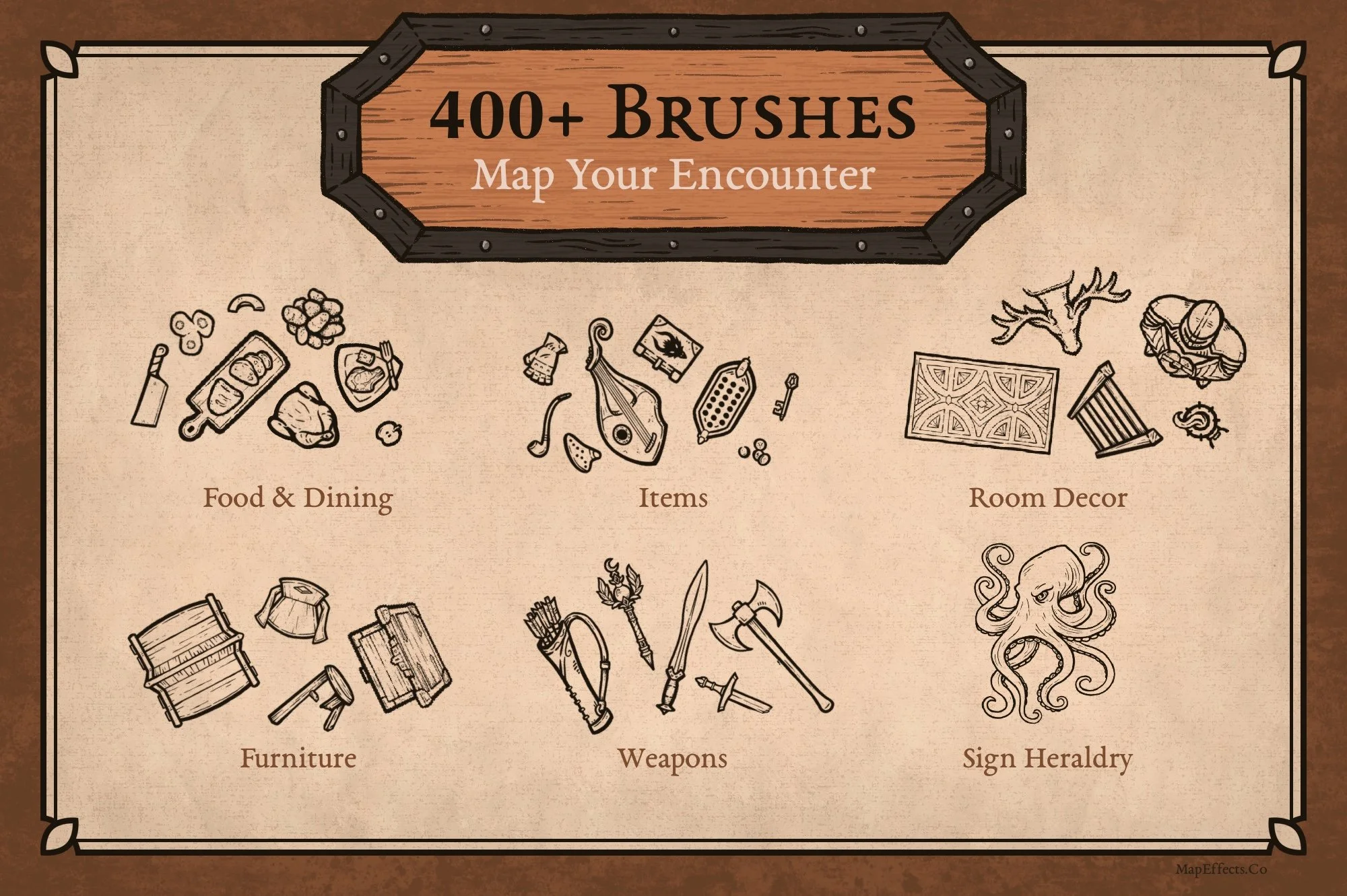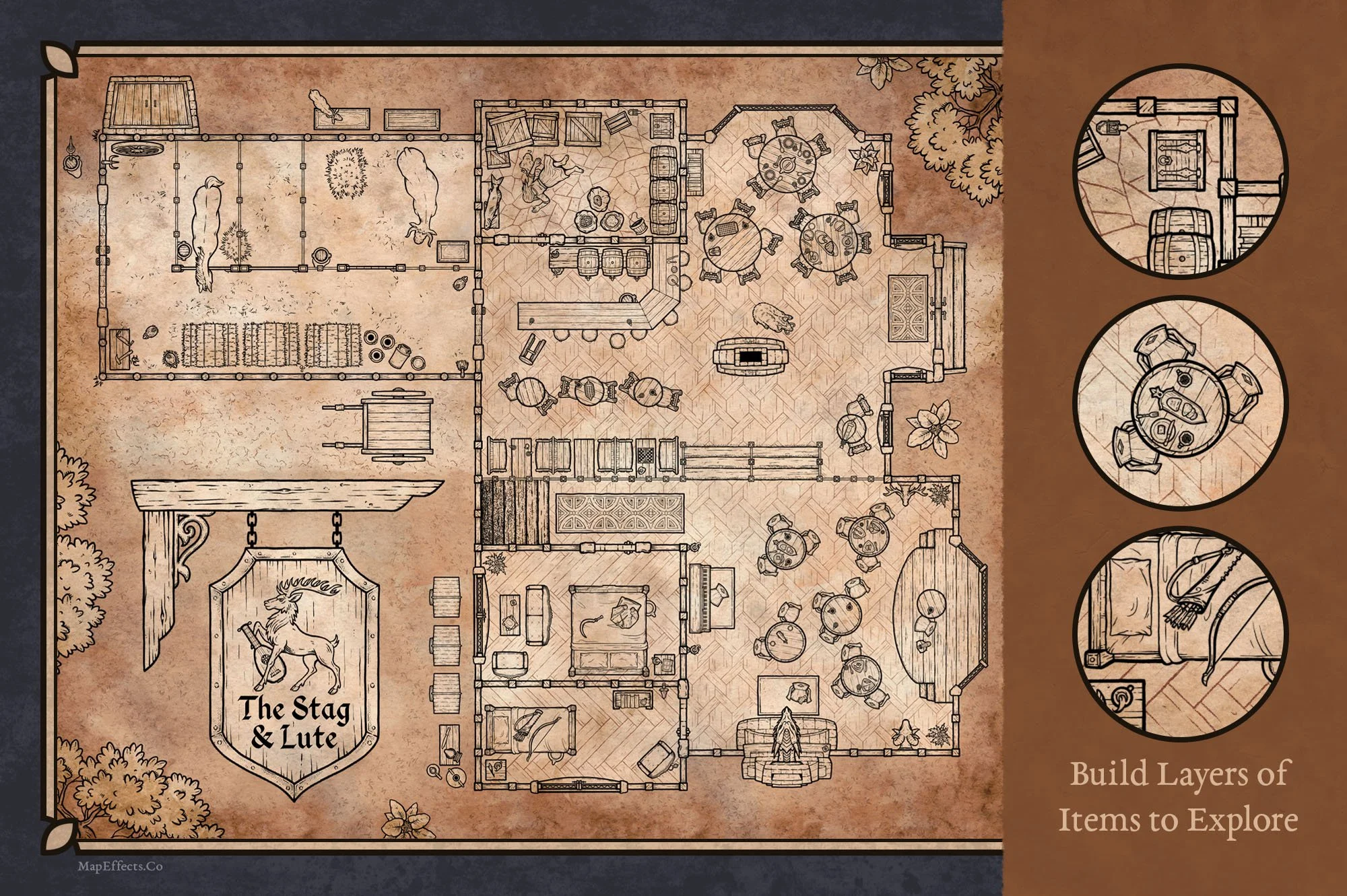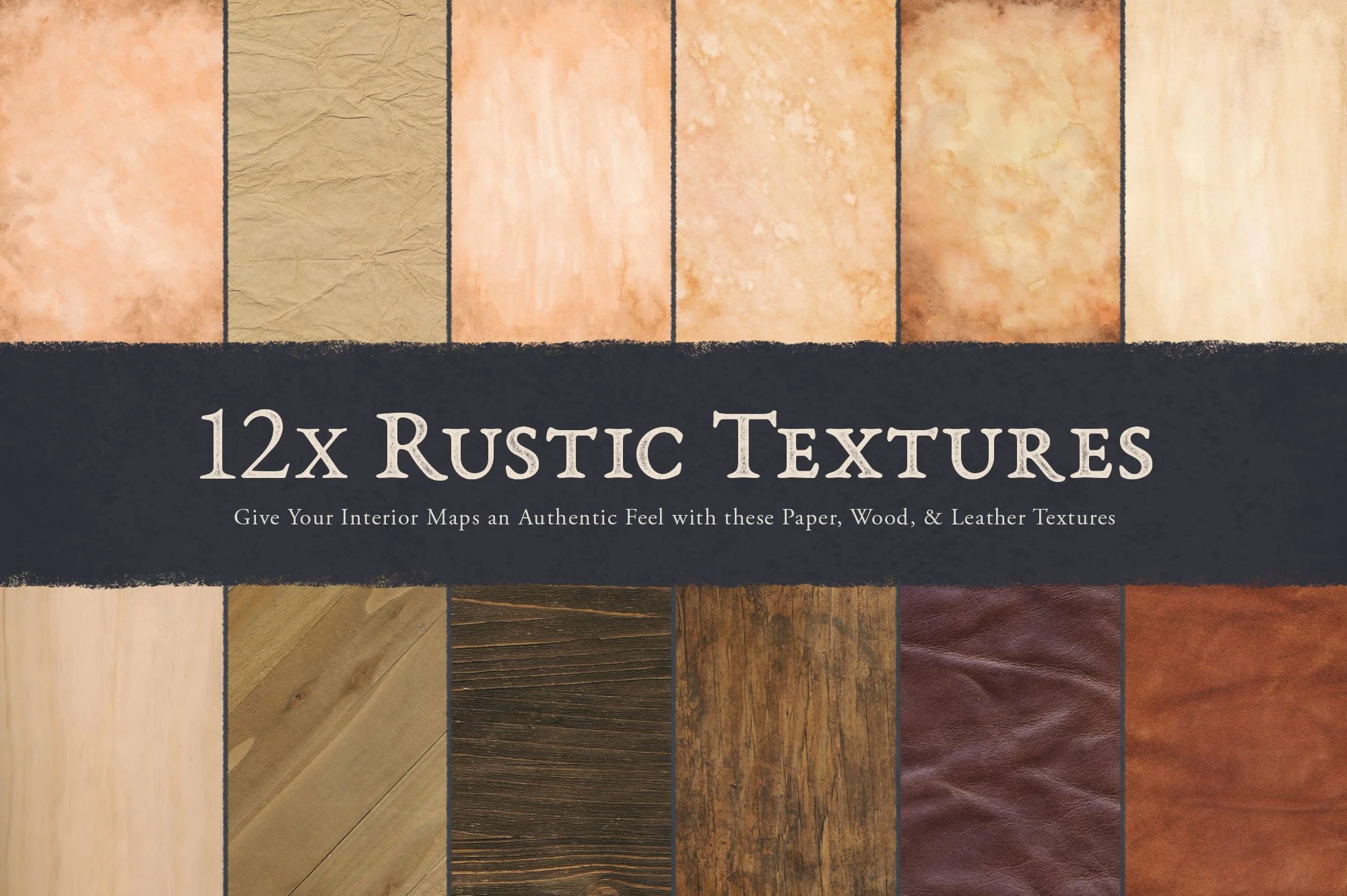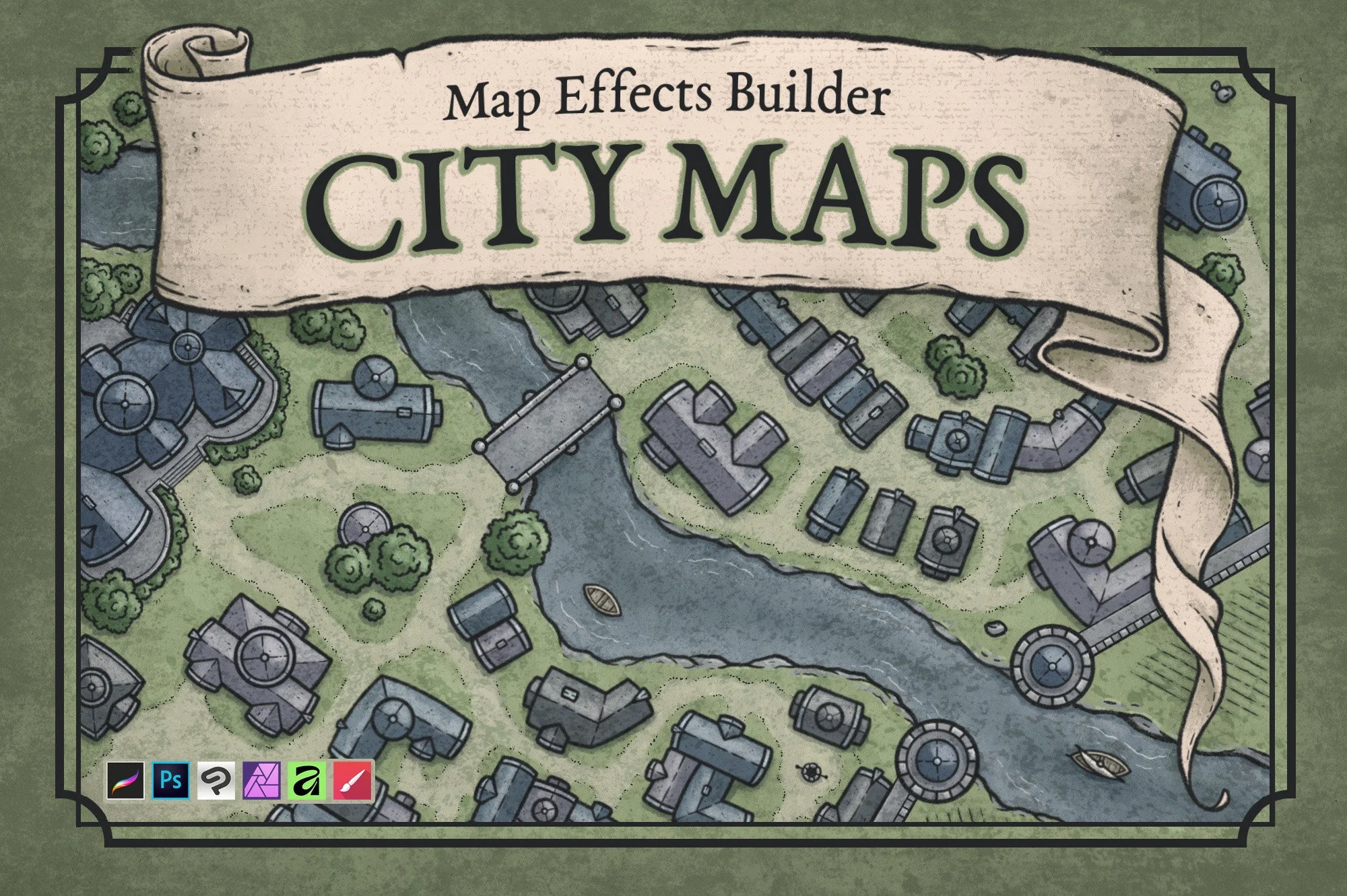Interior Map Builder Bundle
Easily create interior maps with a hand-drawn style for your next RPG campaign. All it takes is a few clicks and a bit of imagination!


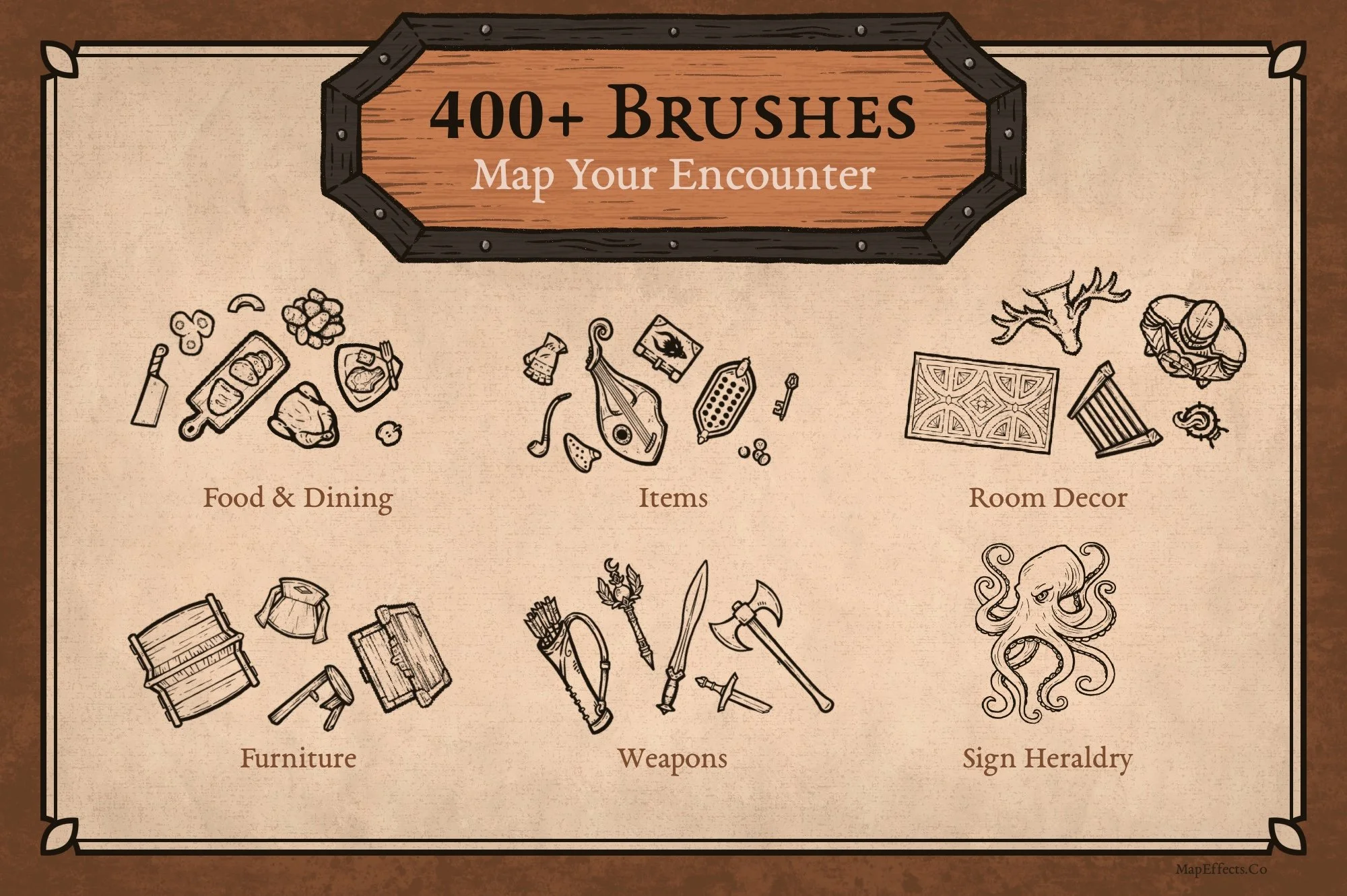
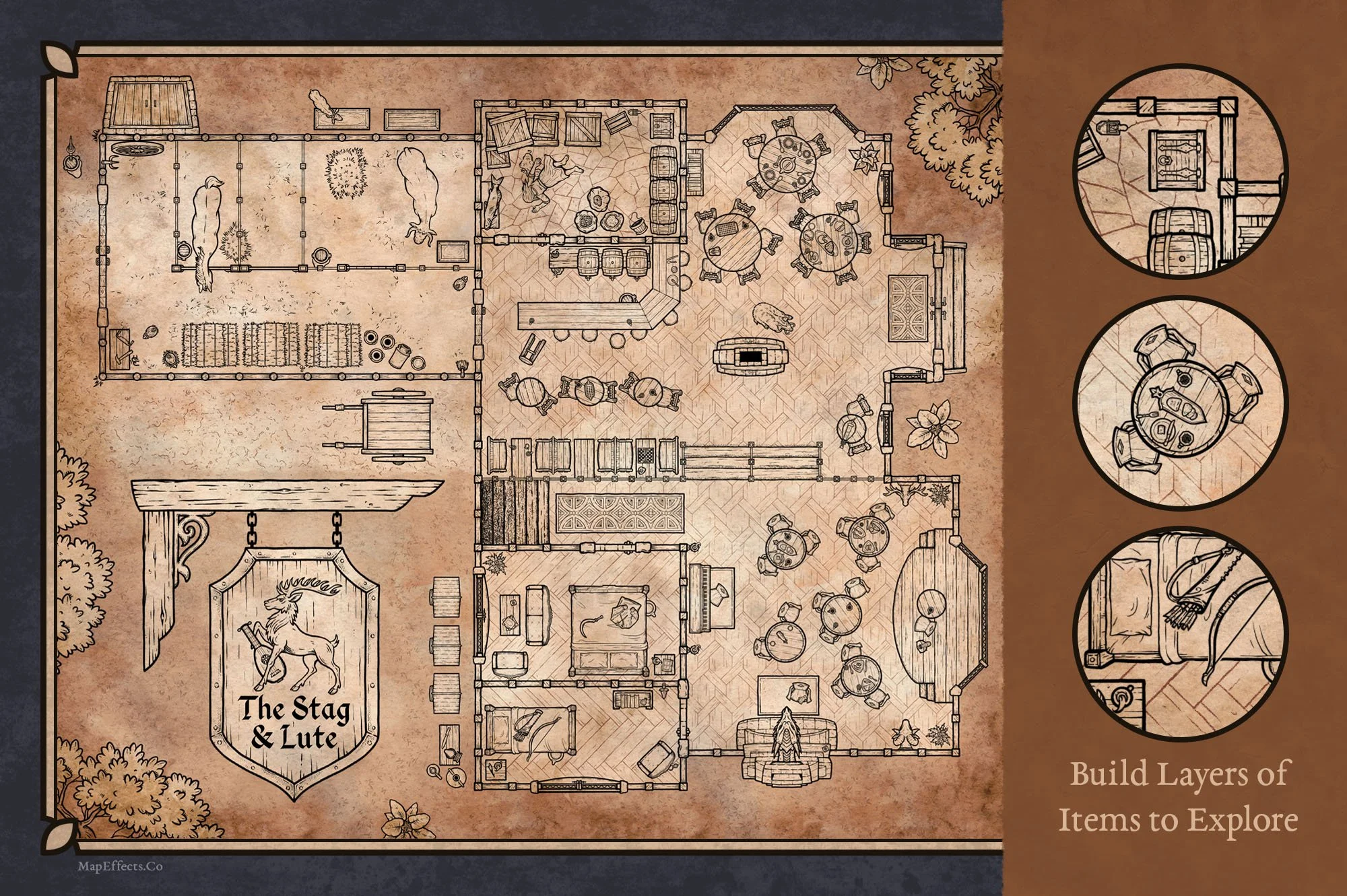

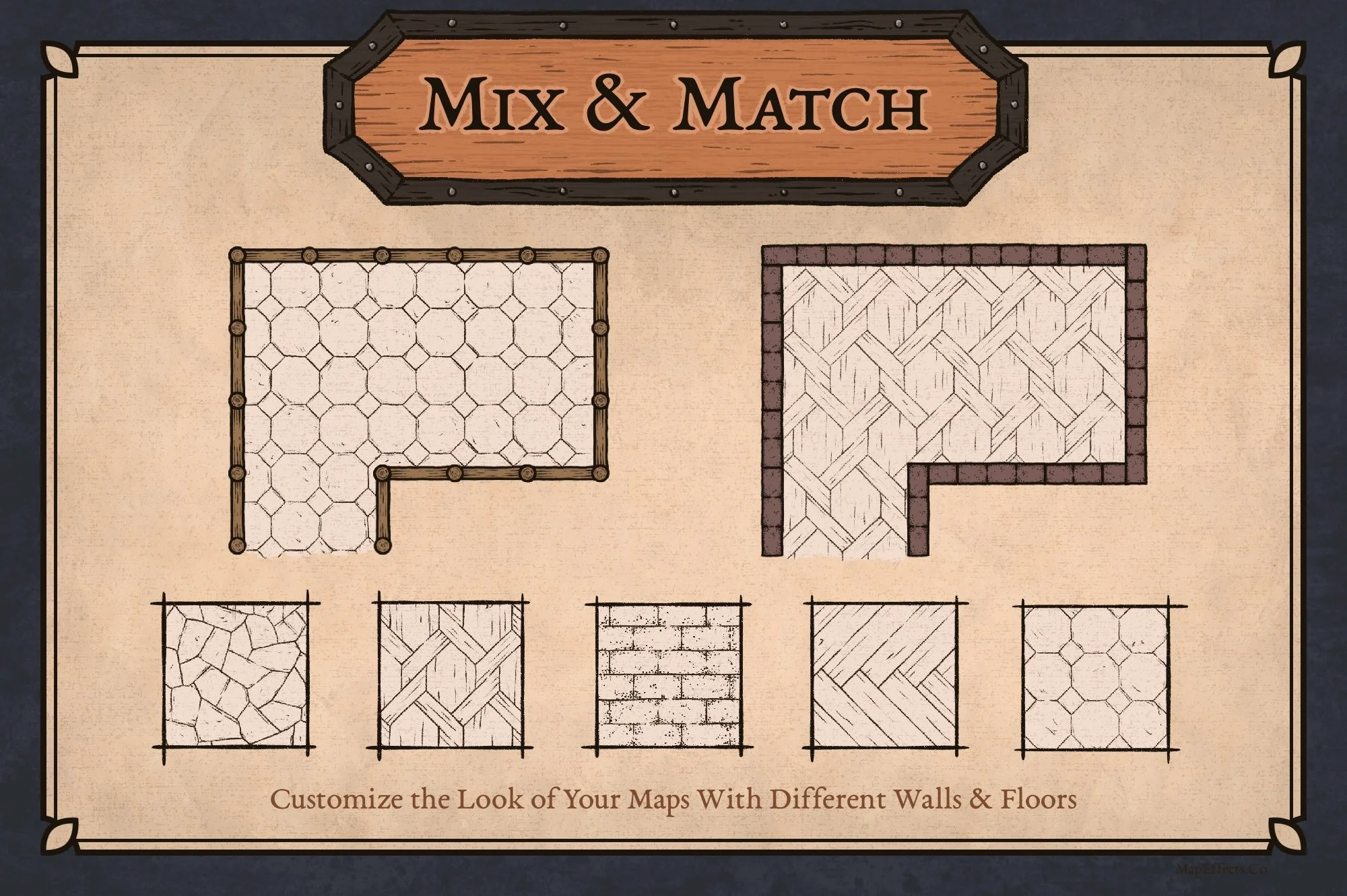
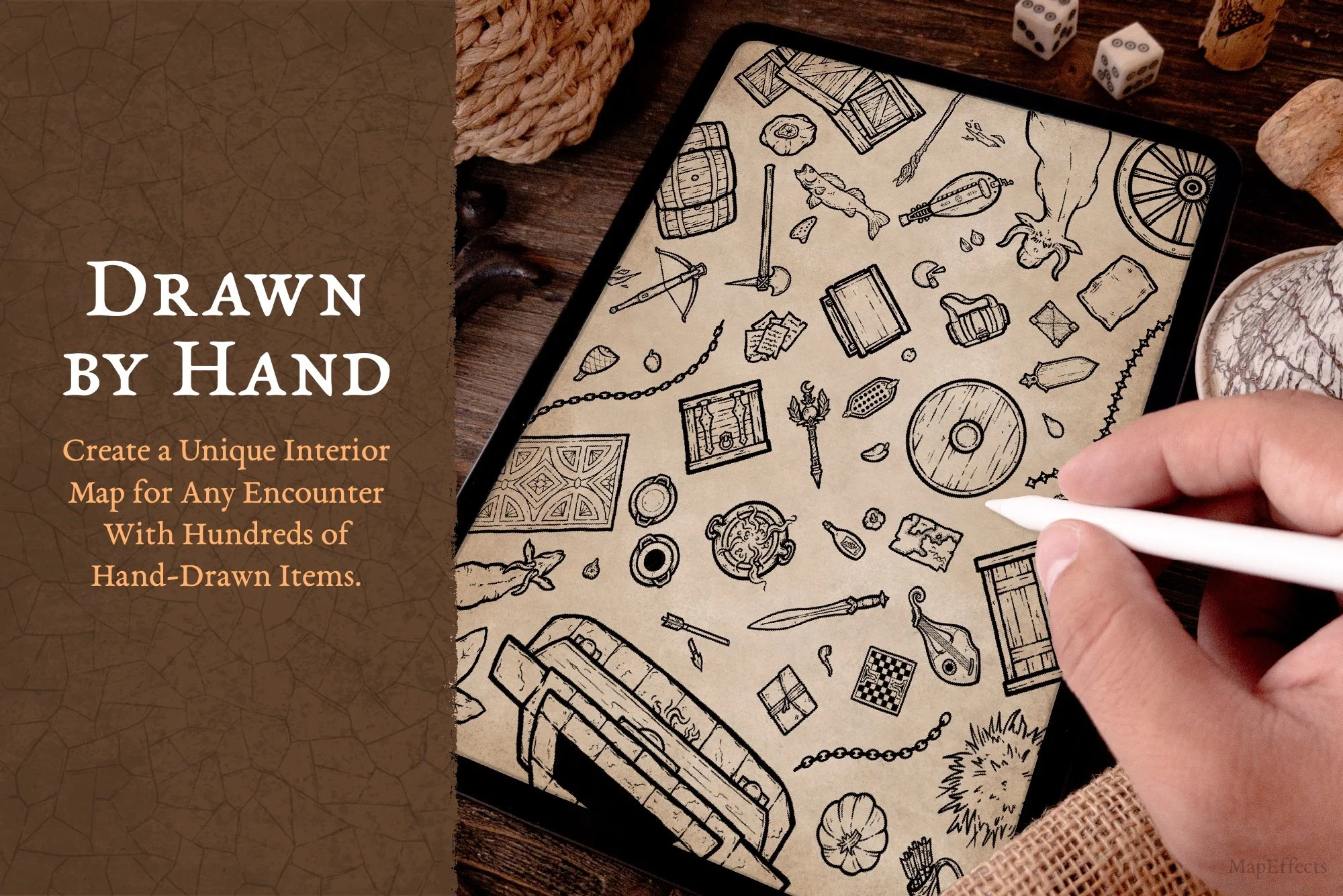




$57 $68
Compatibility: Procreate, Photoshop, Affinity, Clip Studio, & Infinite Painter
Transform your RPG campaigns with the ultimate toolkit for crafting immersive, hand-drawn dungeon and interior maps. This exclusive bundle combines the Dungeon Map Builder and Inn & Tavern Map Builder, seamlessly integrating over 850 hand-illustrated brushes to double your creative arsenal.
Whether you're delving into shadowy crypts or gathering adventurers in a cozy tavern, these tools let you build detailed, professional quality maps in a fraction of the time it would take to draw everything from scratch. Designed to work flawlessly together, the brushes from both map builders blend seamlessly, allowing you to create expansive worlds where dungeons connect to hidden inns, secret taverns hide trapdoors to underground lairs, and every detail breathes life into your stories. Save time on tedious sketching and focus on the adventure ahead.
Here’s What You’ll Get:
850+ Hand-Illustrated Brushes: Meticulously crafted by Josh Stolarz for a genuine hand-drawn style.
Dungeon Essentials: walls, treasure chests, weapons, traps, wells, chairs, beds, and natural elements like mushrooms, plants, pools, and much more.
Inn & Tavern Essentials: Tankards, food platters, pots, plates, walls, windows, stairs, rugs, bars, benches, as well as stable elements like animals, hay, carts, shovels, tools, & much more.
Illustration Tools: Brushes for drawing, shading, and inking, including the Cartographer Ink Brush to match any additional features you dream up.
24 Rustic Textures: A mix of aged paper, stone, wood, and leather overlays to give your maps that authentic, weathered fantasy feel.
6 Free Bonus Fonts: Perfect for labeling rooms, adding cryptic notes, or titling your epic maps.
3 Base Color Palettes: Curated shades to set the mood for your dungeon maps.
12 Print-Ready Border Templates: Classic fantasy borders ready for your designs, high-resolution for stunning prints up to poster size.
Full Commercial License: Create and sell your maps with proper credit; no resale or redistribution of the brushes themselves.
+ Free Bonus Brushes!When you purchase the Interior Map Builder Bundle, you will gain special access to a hidden page on the Map Effects website where you will be able to download any free brush updates I add to the pack! In fact, you’ll already find a couple of free bonus brushes there already.
Software compatibility: Procreate, Photoshop, Clip Studio Paint, Infinite Painter & Affinity
Procreate Version 5.3.15 and newer
Photoshop Version 26.8.1 and newer
Infinite Painter Version 7.1.4
File Download Size: 1.68 GB
Watch the Map Builder in Action
FEATURES & BENEFITS
Quickly Craft Maps for Your Story
It’s one thing to sketch out a quick floor plan for a tavern on the corner of a notebook, but it’s a whole other challenge if you want it to look like a richly illustrated, hand-drawn map. Capturing all the details, wooden beams, stone hearths, staircases, tables, beds, and all the little features that make an interior map feel alive. That’s why I’ve invested over 700 hours creating every brush in the Interior Map Builder Bundle, so you can design a professional, hand-drawn map in the fraction of the time. That way, you can spend less time grinding through artwork and more time weaving stories, worldbuilding, or adventuring with your players.
Make High Quality Prints of Your Map
Each brush was created from high-resolution illustrations so you can make prints of your map as large as you want without losing quality.
850x Unique Brushes
With over 850 brushes included across both map builders, you’ll have endless variety to craft interconnected dungeon and interior maps that immerse your audience in vibrant, detailed environments.
Create Maps in the style of Josh Stolarz
“I’m often contacted by people seeking custom maps for their RPG campaigns or novels, but I have to turn many away as commissions are often out of budget. That’s why I created Map Builders for Dungeons, Inns & Taverns, Cities, and Regions. These tools empower anyone to build hand-drawn maps in my style with just a few clicks and some creativity…now bundled for even more seamless world-building possibilities!”
Josh
What Cartographers Say…
“I am a huge fan of the Map Builders, and the Dungeon Builder is no exception. I love all of the attention to detail and how there is so much included that I would never have even thought to add on my own. The creative possibilities are endless!”
“These brushes are absolutely fantastic! Effectively equipping me with endless possibilities regarding what I can draw. Looking forward to drawing my next dungeon map!”
“The process of drawing interior environments for an RPG can be daunting and time-consuming. The Dungeon Map Builder transforms a tedious task into an enjoyable experience. What took me days before can now be done in a fraction of the time!”
FAQ
-
You may use the assets in this pack for commercial projects such as a map to include in a fantasy novel, or for marketing and branding for a client; as long as you credit “The Map Effects Inn & Tavern Map Builder” for the original illustrations. But, as the map designer you will retain full rights to the original design itself. You may not resell or redistribute the assets in this pack in any way, including the creation of a physical version of the map builder or digital tile sets.
-
While GIMP and some other drawing apps will import the .abr file designed for Photoshop, you will need to modify the stamp brushes regarding their scale. Other modifications will also need to be made for the drawing brushes and seamless pattern brushes for floors, grids, & hatching in order to replicate how they would function in Photoshop.
-
There is a way to convert Photoshop brushes (.abr) to .png files, which would allow you to import the stamp brush illustrations into Wonderdraft. But, you will need to do a search online and determine what you feel would be the best method, as it requires a third party app. The drawing brushes, seamless floor brushes, and border brushes likely will not work, however.
-